Profit Tracker

The Profit Tracker automatically calculates your trading profit as you record your trades.
You need to download the tracker to your own computer.
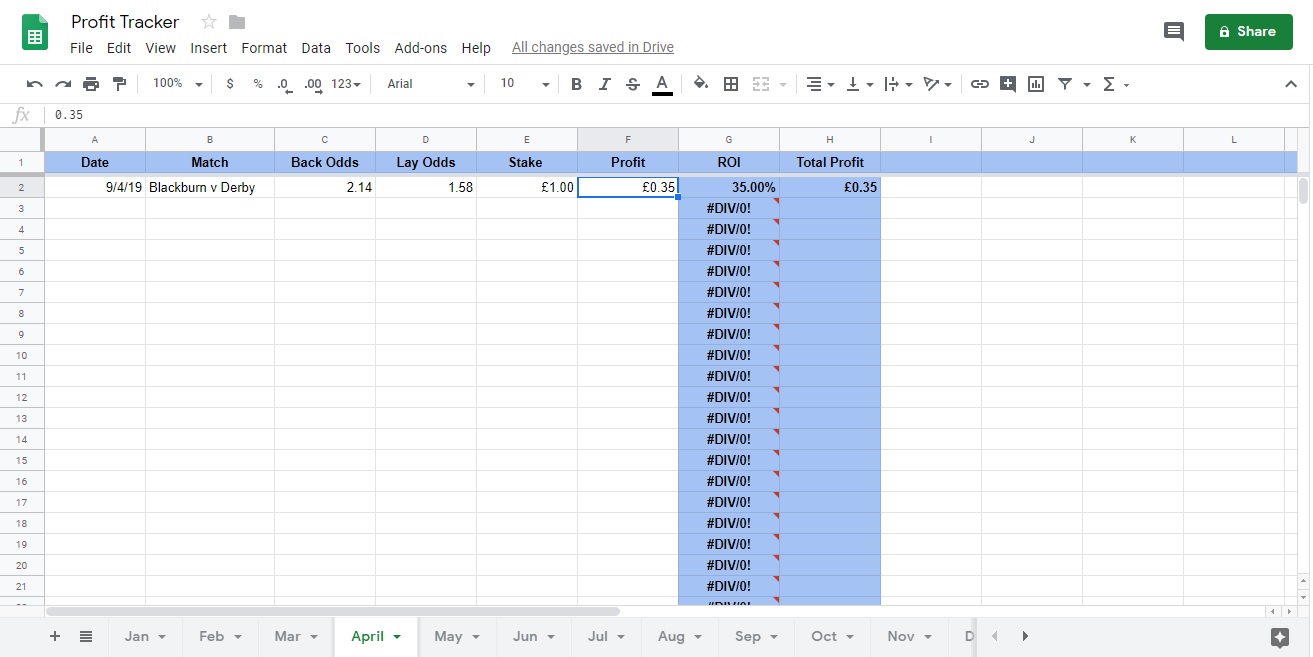
In our trading walkthrough, we traded on Blackburn v Derby and so we enter the figures into the Profit Tracker. The tracker will calculate the ROI (Return on Investment) of that trade and the total profit of the month. Do not enter any figures in the ROI and Total Profit column!
Don't worry about the #DIV/0! This is simply the formula for this column. This will change to a percentage when you record your trades.
You will notice that each month has its own tracking page.
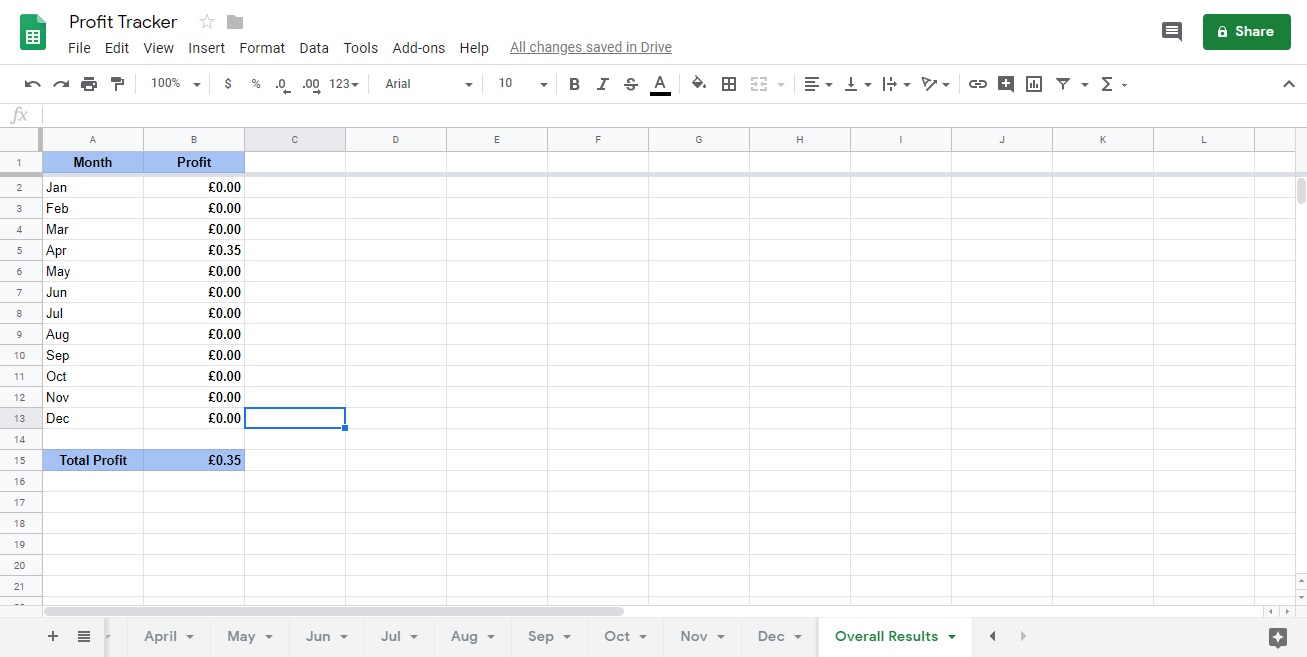
If you scroll through the month tabs to the far right, you will see the Overall Results tab. This automatically displays the total profit for each month and the total profit for the whole year. No need to enter any figures here.
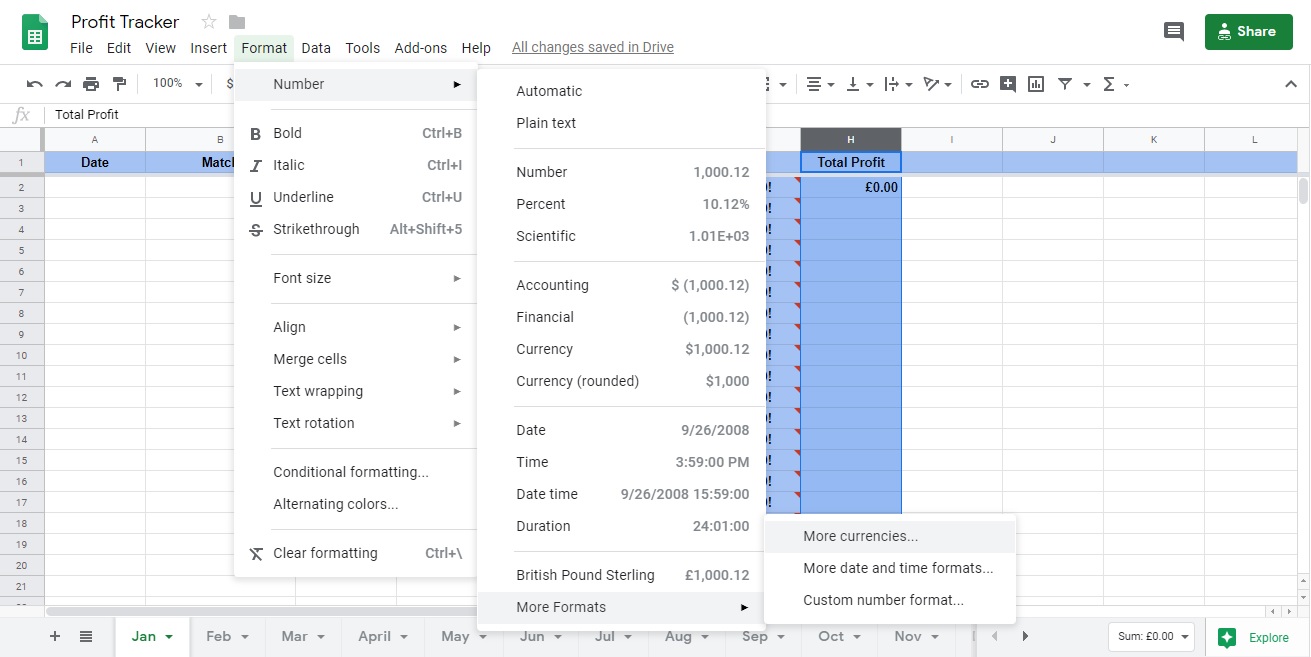
The default currency is £. To change currency, highlight a column then click Format > Number > More Formats > More Currencies
Then select the currency of your choice.
Now let's get tracking!
Please take a moment to check out the latest products from our partners!

